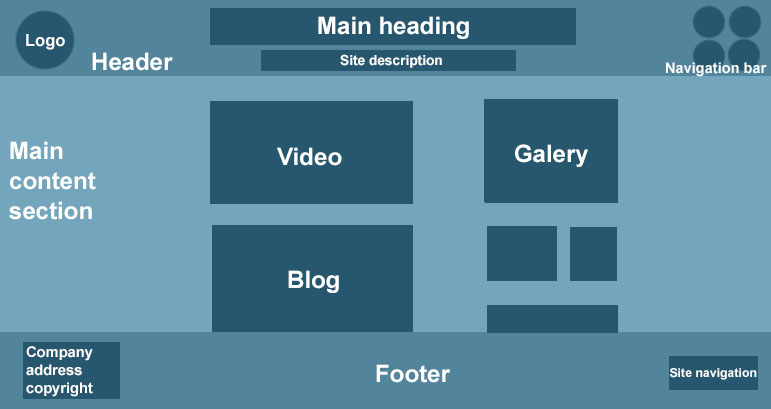Wbsites
Websites are made of three layers.
- Content layer ⇾ Informationes ⇾ HTML
- Presentation layer ⇾ Layout ⇾ CSS
- Behavior layer ⇾ Interactions ⇾ Java Script
HTML (Hyper Text Markup Language) is needed to edit the informations displayed on websites and web applications.
HTML constructions
HTML constructions
To declare a Website as an HTML document the first line must be written as followed:
< ! DOCTYPE html >
" < Roots > " are used to open and close a command. To close a root add a " / " between the " < " and the command.
Links
Links
Any text between the < a > tag will turn into a klickable link. But it won't take you anywere. To add the link to an < a > tag write:
<a href= "url"> Example: Useful site with all commands </a>
To open your link in a new tab window add after the href declaration target="_blank".
Images
Images
Use the <img> tag to display images.
<img src="filepath.jpg" alt="explenation" title="description"/>
Mail
Mail
To open the default mail program by klicking on a mail address you need to write:
<a href="mailto:mail@adress.com"></a>
To add a default subject write:
<a href="mailto:mail@adress.com?subject=yourdefaultsubject"></a>
Favicon
How to add a favicon
First you need an icon as a png file. Remember it needs to be in a square format with a resolution of max 48px.
Add it to your files and write
<link rel="icon" type="image/png" href="file path.png">
below the title of your page in all your html.